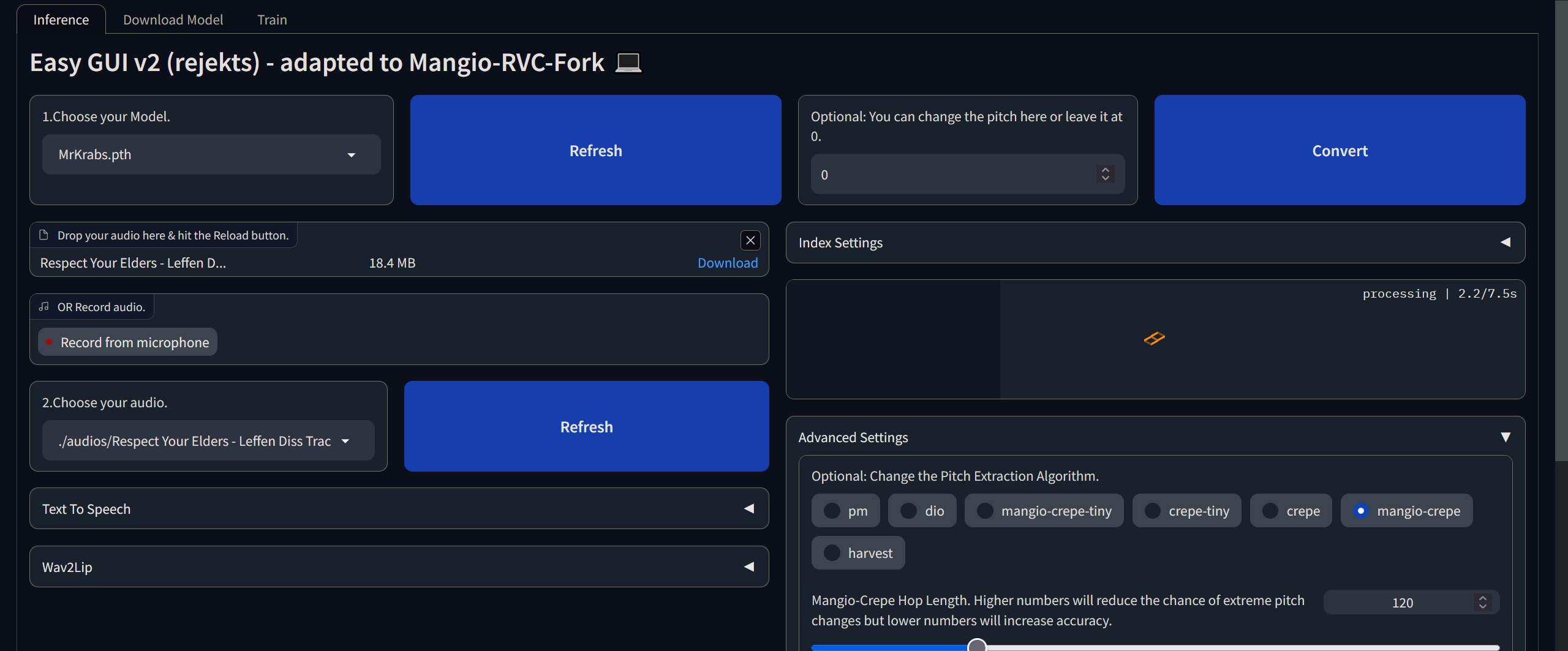Making AI Vocal Covers
I made some silly AI vocal covers. I originally saw it in this youtube video of Mr Krabs covering Billie Jean. Listen to understand what I mean. It sounds like Mr Krabs singing exactly in the style of Michael Jackson.
To make my own AI covers, I followed the tutorial in the description of the above video. You have to track down your desired song's vocal-only track (a.k.a. isolated vocals). You can often find these on youtube for most popular songs. Using google colab, you then have to choose a voice model to "replace" the vocals (Mr Krabs in this case). After processing (takes a few minutes), you now have a new vocal track sounding like your selected model. You then have to find an instrumental of the song and align it with your output. The hardest part was beat-matching the AI vocal track to the instrumental.
Here's a playlist of the AI songs I created.
The cool thing is that I did this all for free on google colab. Each track took a few minutes of cloud processing. I consider this quite fast, really. Also, you don't have to use Mr Krabs, there are many, many other models (on discord). I didn't make any of these, other people did.
Some of the thousands of voice models on discord.

It looks like this when you are creating the AI vocal tracks. This is running on the cloud via colab.